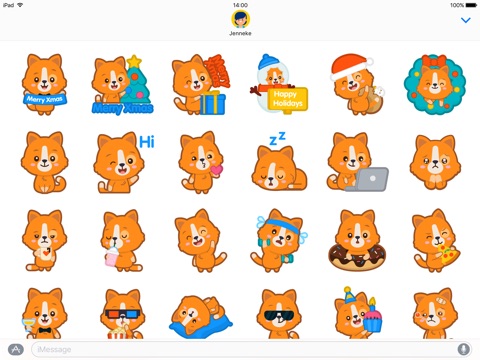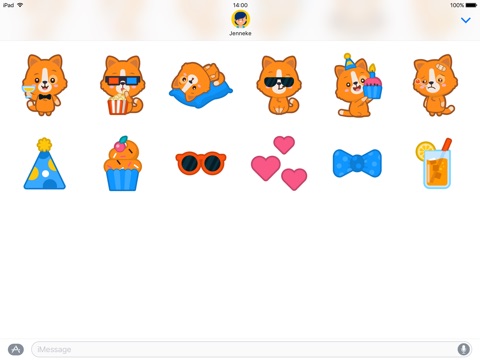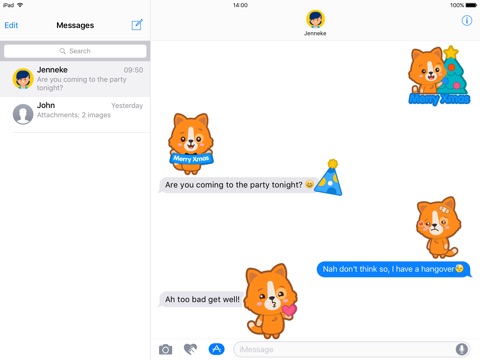Renji The Cat Stickers app for iPhone and iPad
Developer: ChipChip
First release : 08 Nov 2016
App size: 18.81 Mb
Meet Renji The Cat, your cute and friendly orange cat friend. Light up your chat with 30 cute and fun stickers!
His name comes from Orenji which means orange. He has a curious nature who likes adventures and loves eating Taiyaki. Renji is adorable and always cheerful, but sometimes he can be a bit mischievous. One of his favorite things to do is to chill and making friends. Start using these cool stickers! You can peel and place the stickers on anything in your chats.
Comes with the following stickers:
- Renji Sit
- Renji Hi
- Renji Kiss
- Renji Sleep
- Renji Computer
- Renji Beg
- Renji Coffee
- Renji Slush
- Renji Bye Bye
- Renji Workout
- Renji Donut
- Renji Pizza
- Renji Party
- Renji Movie
- Renji Dead Tired
- Renji Cool
- Renji Birthday
- Renji Sick
- Prop Party Head
- Prop Cup Cake
- Prop Sunglasses
- Prop Hearts
- Prop Bowtie
- Prop Cocktail
Why you should use stickers in your chat:
- Playful and Fun - Chatting is more fun with stickers. Add life to your chats with stickers. It’s more enjoyable to send cute and colorful stickers instead of just words.
- Fast and Easy - Sending a sticker is faster and easier than having to type long sentences. You’ll be able to quickly respond to your friends with just a sticker.
- Expressive - Express yourself in richer and more fun ways with a sticker. Stickers are a great way to express your feelings and add personality to your chats.
- Add stickers to photos - Spice up a photo you sent to your friend with stickers. Peel them off and attach them anywhere!
Are you new to stickers on iMessage?
Heres a step by step on how to install stickers:
1. Open iMessage.
2. Tap on the Apps button. If you cant find the button look for the arrow ">" button
3. Tap on the App Shelf button at the bottom left.
4. Tap on the Store "+" button and choose a sticker pack.
5. Install the sticker pack.
Cant find your sticker pack after installing?
1. Open iMessage and go to a conversation.
2. Tap on the Apps button. If you cant find the button look for the arrow ">" button.
3. Tap on the App Shelf button at the bottom left. Youll see your installed stickers there.
Get in touch:
Visit our website for more sticker packs and information: https://www.chipchip.nl
Follow us on Twitter: https://www.twitter.com/chipchipNL
Join us at Facebook: https://www.facebook.com/chipchipNL
Our mission is to add FUN to your chats. We have a lot more cool sticker packs coming up! Feel free to contact us if you have a suggestion.